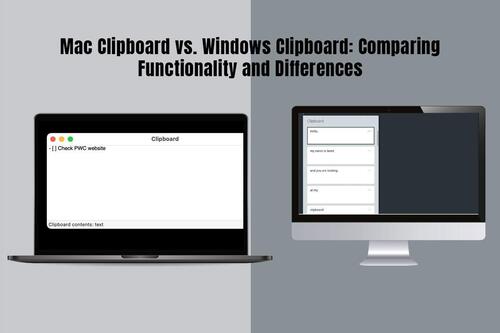Sometimes, the moment we realize our iOS device’s storage is packed to the brim is during an attempt to update the operating system or when downloading new applications. It’s that critical juncture where every byte of data feels invaluable, swiftly followed by a scramble to check prices for a higher memory model.
Hold off on purchasing a new phone though; we’re here to offer strategic solutions. The guidance provided will assist in selectively transferring valuable files to reclaim precious space. An essential inquiry you may face: what should stay and what goes? We will help you find answers to the question of how to create optimized storage on your iPhone.
How to Make Room on iPhone?
#1 Remove or Unload Unneeded Applications
Over time, your iPhone can become cluttered with apps, eating up precious storage space. It’s crucial to regularly audit your apps and delete any that you haven’t been using, particularly if your iPhone’s storage capacity isn’t substantial.
Wondering how to get rid of an unwanted app? Simply give the app’s icon a long press and opt for the ‘Delete App’ option. This action will thoroughly cleanse your device of the app along with all its associated files.
Alternatively, consider the ‘offload’ feature. Offloading an app means it gets removed while its data remains intact. Should you choose to reinstall the app later, all your information will be right where you left it—perfect for apps you need only occasionally.
Just navigate through Settings, select ‘General’, proceed to ‘iPhone Storage’, and choose the app you’re looking to offload. Finally, click on ‘Offload App’, and it’s done—your app is off your phone, but your data stays put.
#2 Run Automatic Cleanup
There are several ways to clean up iPhones: automatically or manually. iPhone does not have an automatic cleaning feature, but you can get it from the iPhone Cleaner app. With the app to clean my phone, you can find duplicate files, and similar images and get rid of them. Moreover, CleanUp does all this in a couple of taps on the screen. Another free iPhone cleaner can compress videos. If you don’t want to get rid of videos, you can simply reduce the space they take up.
#3 Remove Unwanted Music
Audio and video files are notorious for hogging storage space. If you’re using Apple’s Music app, here’s how to declutter.
Shortening Storage from Settings:
- Access your Settings.
- Navigate to General, then [device] Storage, and select Music.
- You’ll see a rundown of music on your device at the bottom.
- Want to remove albums or tracks you no longer enjoy? It’s simple—swipe left over them for a quick delete. Or, utilize the Edit function to eliminate several at once.
Direct Deletions via Apple Music App:
- Start within the Music app.
- Click Library, then head over to Downloaded to view locally stored tunes.
- Ready to erase a whole album? Press and hold it down until you see Delete from Library pop up. The same trick works for individual tracks—hit the three-dot icon and choose Remove.
- Thinking about welcoming the tunes back? Just hop into the Music app and select Library. Locate that catchy song or album and hit the cloud-arrow symbol to re-download.
#4 Trim Your Contacts List
Maintaining a tidy iPhone contact list can enhance its usability significantly. How many of those numbers do you still need? Consider it; rare are the days when we dial every saved number. Commence with a cleanse: excise the out-of-touch individuals. Your device lends a hand, flagging possible duplications. Beyond that, it’s merely a question of reviewing each entry and confirming their details remain current. An updated list equals a streamlined communicator’s arsenal.
#5 Empty Your Browser’s Cache
To improve your iPhone or iPad’s performance, start by eradicating browser cache. Starting with Safari: select ‘Settings,’ proceed to ‘Safari’ and choose ‘Clear History and Website Data’ to ensure a clean slate.
Chrome users, tap the app’s bottom-right symbol—three dots. Navigate to ‘History’ followed by ‘Clear Browsing Data’ for a full cleanse, or opt for ‘Edit’ to remove particular items. Additionally, the route ‘Settings’ > ‘Privacy’ > ‘Clear Browsing Data’ enables the deletion of multiple elements—from browsing history to cookies and site data, to cached images and files. Passwords saved and autofill data can be purged, too.
#6 Delete Downloaded Content
To preserve the storage on your Apple smartphone, it’s prudent to periodically remove offline media—YouTube or Netflix downloads can quickly accumulate. Navigate to the app’s offline library for an overview of files, where you’ll have the option to eliminate them as necessary. Keeping an eye on this will help maintain your device’s optimal performance without unnecessary clutter.
Conclusion
The above recommendations are just a few ways to declutter and optimize storage on your iPhone. It’s essential to regularly review your device’s usage and make adjustments accordingly. With these simple solutions at hand, you can say goodbye to the chaos of cluttered storage and welcome organized bliss on your iOS device. So next time you’re tempted to upgrade for more space, remember that these tips can help you make room on your iPhone without spending a dime. Happy cleaning!